If a VLCT event you have registered for is being held virtually via Zoom, you will get an email from Zoom immediately after you register. You should copy the email to your calendar for easy retrieval.
You can also find your Zoom link in the MAP dashboard by following these steps.
- Log in to your MAP Dashboard vlct.org/member-dashboard
Click "Events"
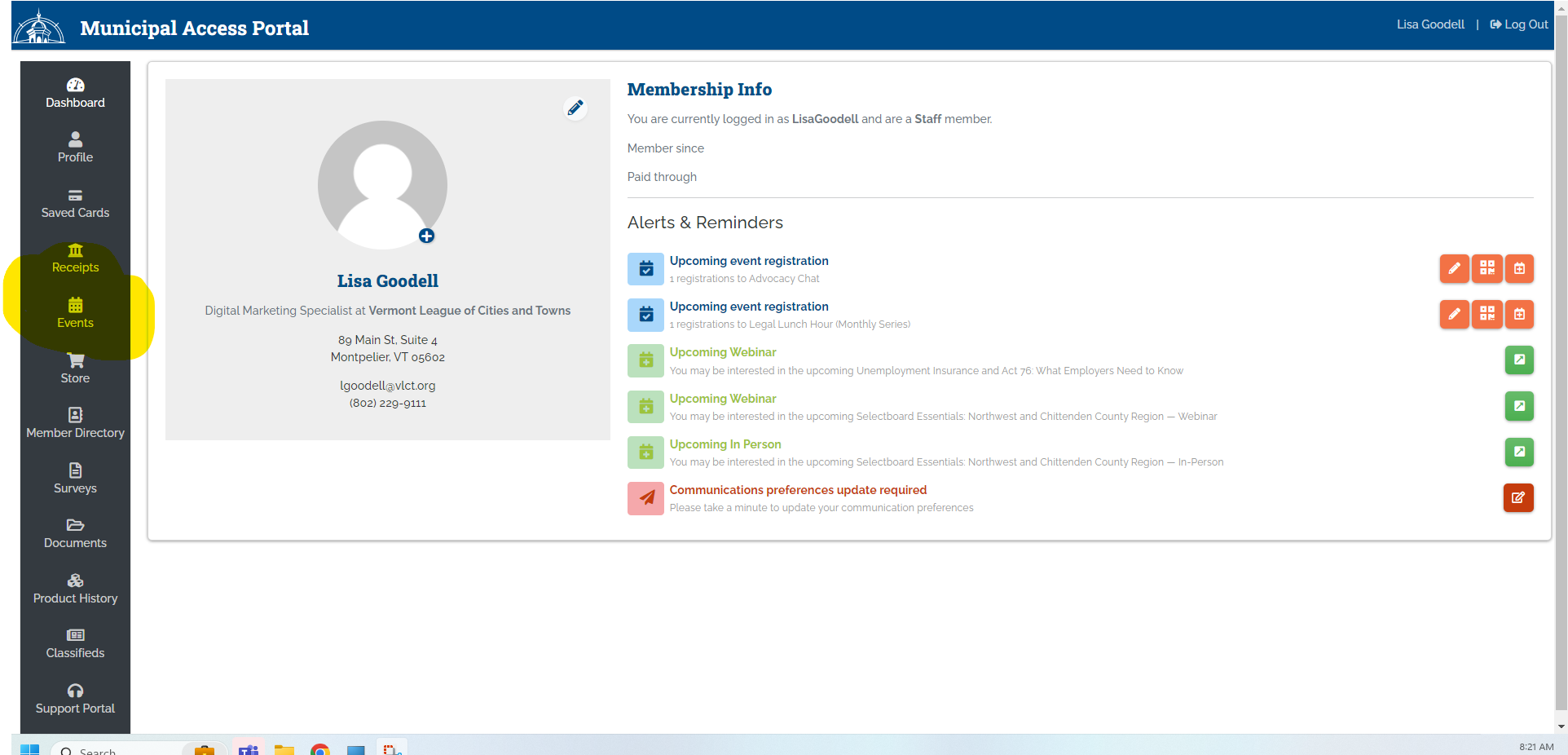
Click "View Registration" to open the event you need the link for.
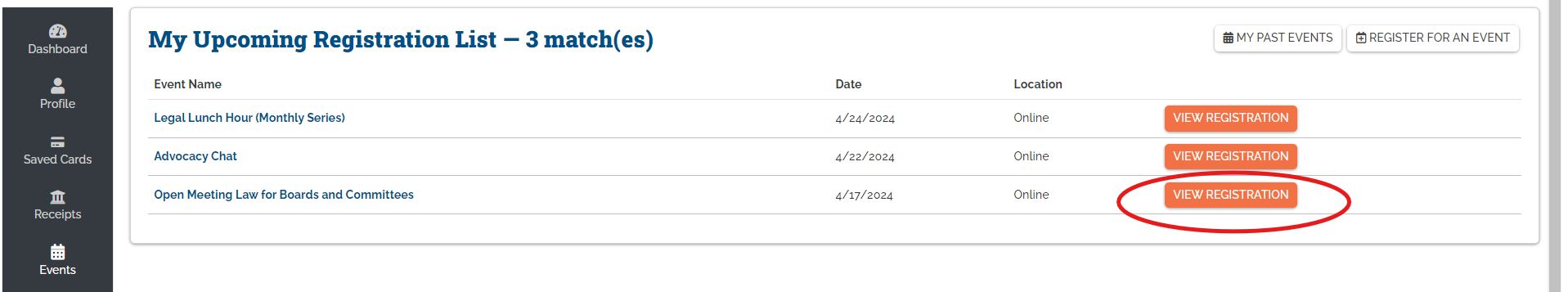
- Click the button labeled —> Zoom Meeting Link. The button will automatically open the Zoom meeting in a new window.
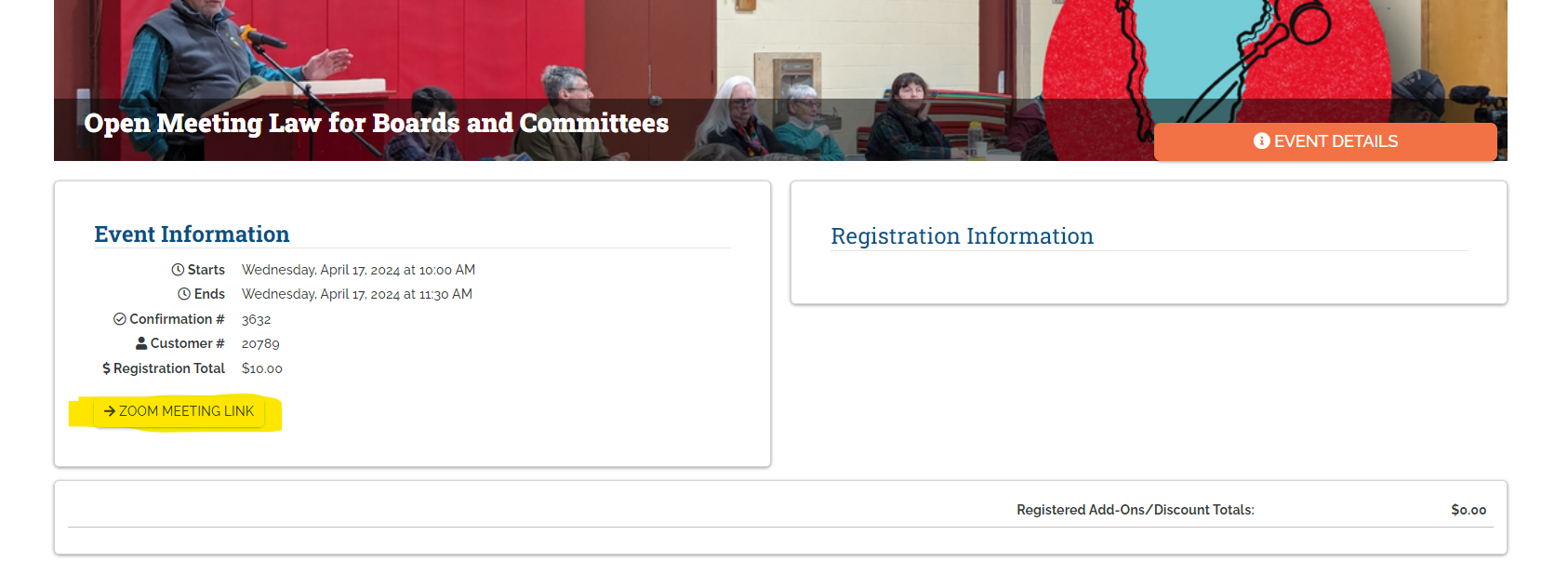
Publication Date
04/17/2024