The Municipal Access Portal (MAP) is VLCT’s member portal. Vermont municipal officials (elected and appointed) and staff use their accounts to access member-only resources and take advantage online offerings such as the store and classifieds. Please make sure to read through the help on this page. Many common questions are answered below.
Login Help
If your username was provided to you via email.
- Go to vlct.org/login.
- Click “Forgot password?” and enter your username and email.
- Follow the instructions to set your password, then log in.
- Usernames are case sensitive.
- Passwords must have at least 14 characters with at least one of each: lowercase letter, capital letter, number, and special character.
If you forgot or can't find your username
- Go to vlct.org/login.
- Click “Forgot password?”
- Scroll to the bottom of the page and click the Forgot Username button.
Every contact that has been provided to VLCT and who has a unique email address in our records has had a username created for their account that we proactively set up for them.
If you received our emails and the username is not working, send your full name, municipal title, and municipality to mailings@vlct.org with the subject Seeking help with my credentials, and we will resolve the issue with your account. Please do not create a new account.
Everyone who has a unique email address in our records has a username for the account that we proactively set up for them.
If you have not received any email from VLCT, go to vlct.org/createaccount. Follow the prompts on the page to set up your account. Accounts are restricted to officials and staff of VLCT members.
Remember these requirements:
- Usernames are case sensitive.
- Passwords must have at least 14 characters with at least one of each: lowercase letter, capital letter, number, and special character.
Orientation Videos
Additional Assistance
Have you tried the suggestions below and are still experiencing a problem? If so, VLCT's Membership and Administrative Coordinator can help you! Use the button below to sign up for live help from Jeremy.

General Information
Yes, in order to access the bulk of VLCT’s website resources, register for events, submit and track inquiries online, and make online purchases, you need an account. Anyone who works for a Vermont municipality, including elected and appointed officials and staff, should have an account.
No, the most important thing to know is that everyone must have a unique email address to access the portal and its features. Multiple MAP accounts cannot use the same email address because the system relies on your name and email to create your individual account.
Contact your IT support to create an email address through your municipality’s official email service (preferred) or create one using any of the free email services (ex: Gmail). Please note: it is critical that you regularly check the email account you use for the member portal to stay up to date on VLCT.
These are just a few examples of the features available to account holders and why we encourage everyone to create a MAP account.
- Access the majority of VLCT’s online resources and content (login required to view)
- Get the most secure and interactive experience with the ability to submit payments online and interact directly with staff
- Submit online inquiries so you can track your inquiries and their responses over time
- Easily access and update information about your municipality (for primary and alternate contacts only)
- Subscribe to various publications
- Make online purchases
- Register for events
- Immediately access on-demand content
- Look up previous orders and event registrations
The website design, navigation, and search functionality look and feel a little different, and many website resources that have been accessible to the public now require a MAP account to view. Yet as an official or employee of a VLCT member, your MAP account lets you access all the information you need. You will also find new features to save you time, provide more flexibility, and secure the guidance we offer as a member-only benefit.
More Help
Log in at vlct.org/login. Click on Classifieds in the top menu, to the left of the person icon. Then click the +Post a Classified button in the top right. You must be logged in to post a classified.
- Classified ads are free for VLCT members.
- Track your ads in the Municipal Access Portal
- Click the User icon in top right to open your dashboard.
- Scroll down and click on Classifieds at the bottom of the left side grey menu.
- You can also search or post an ad from the Classifieds section of your Municipal Access Portal.
Navigate to the Training and Events Calendar via the Upcoming Events section near the bottom of the homepage or the Training drop-down menu. Select the event you would like to attend and click Register.
- You must be logged in to register for any event.
- You can now pay with a credit card when you register. Bill later is still an option. See How have payments changed? below.
- You can register other staff or officials from your town.
- To view your past events* or current registrations, visit the Events section in the Municipal Access Portal.
*Event history begins with events taking place after April 1, 2023.
If the event you've registered for is being held virtually via zoom, you will get an email from zoom immediately after you register. You should copy the email to your calendar for easy retrieval.
You can also find your zoom link in the MAP dashboard by following these steps.
- Log in to your MAP Dashboard vlct.org/member-dashboard
Click "Events"
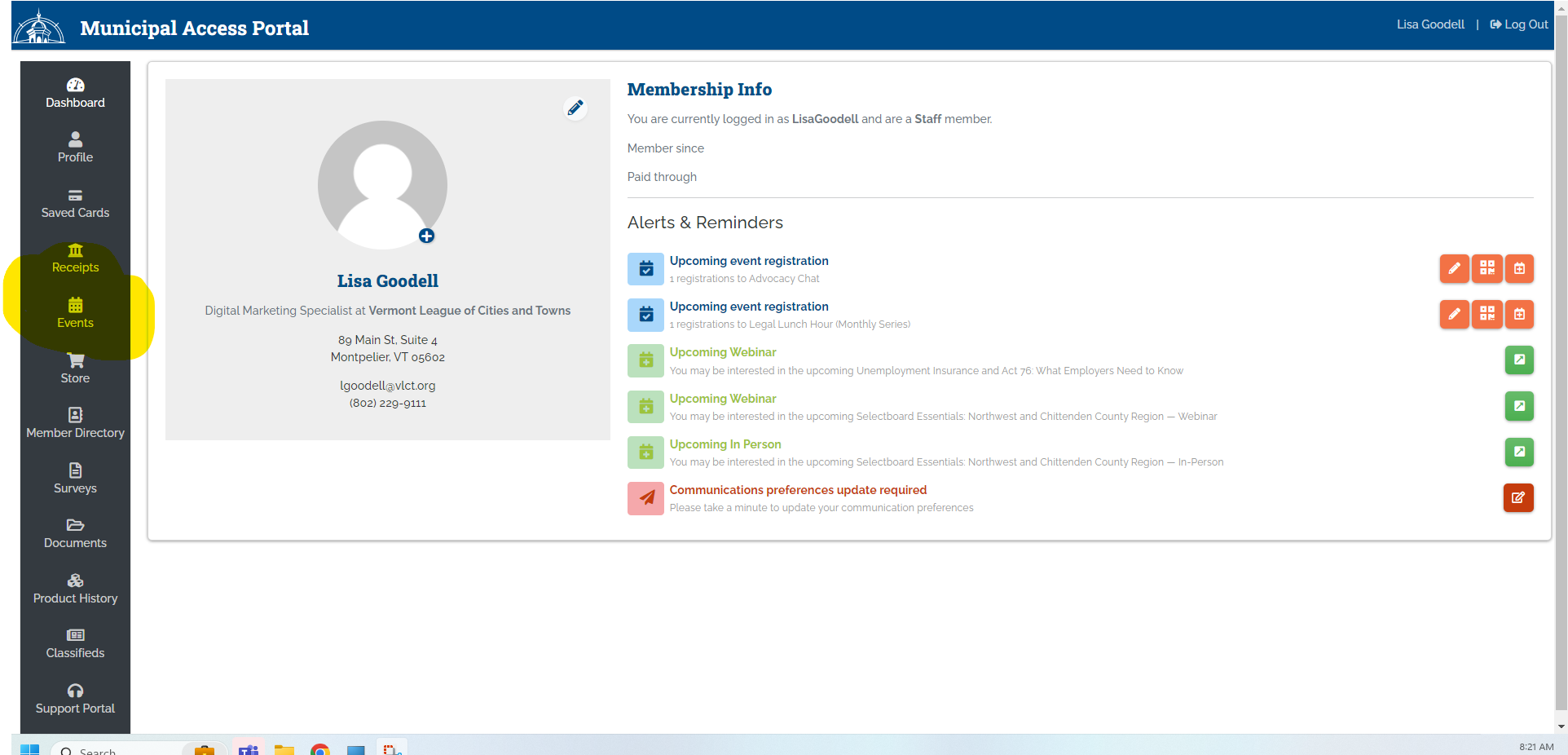
Click "View Registration" to open the event you need the link for.
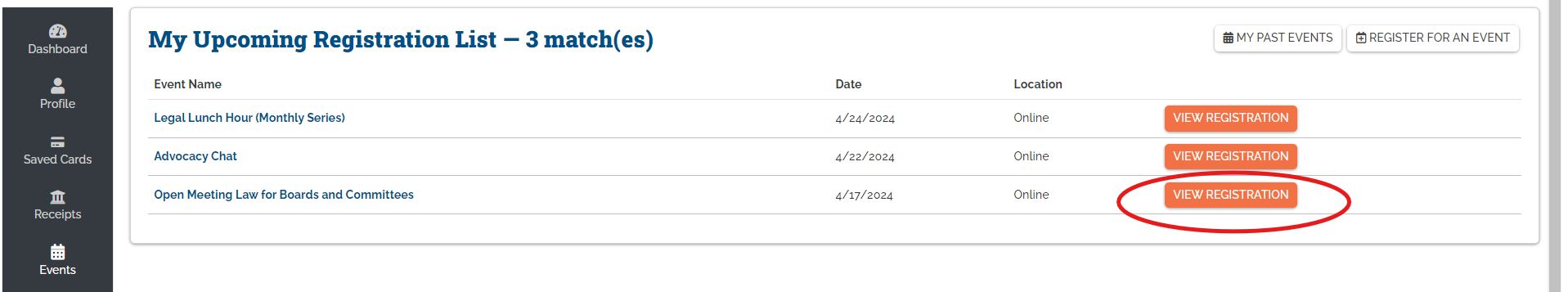
- Click the button labeled --> Zoom Meeting Link. The button will automatically open the zoom meeting in a new window.
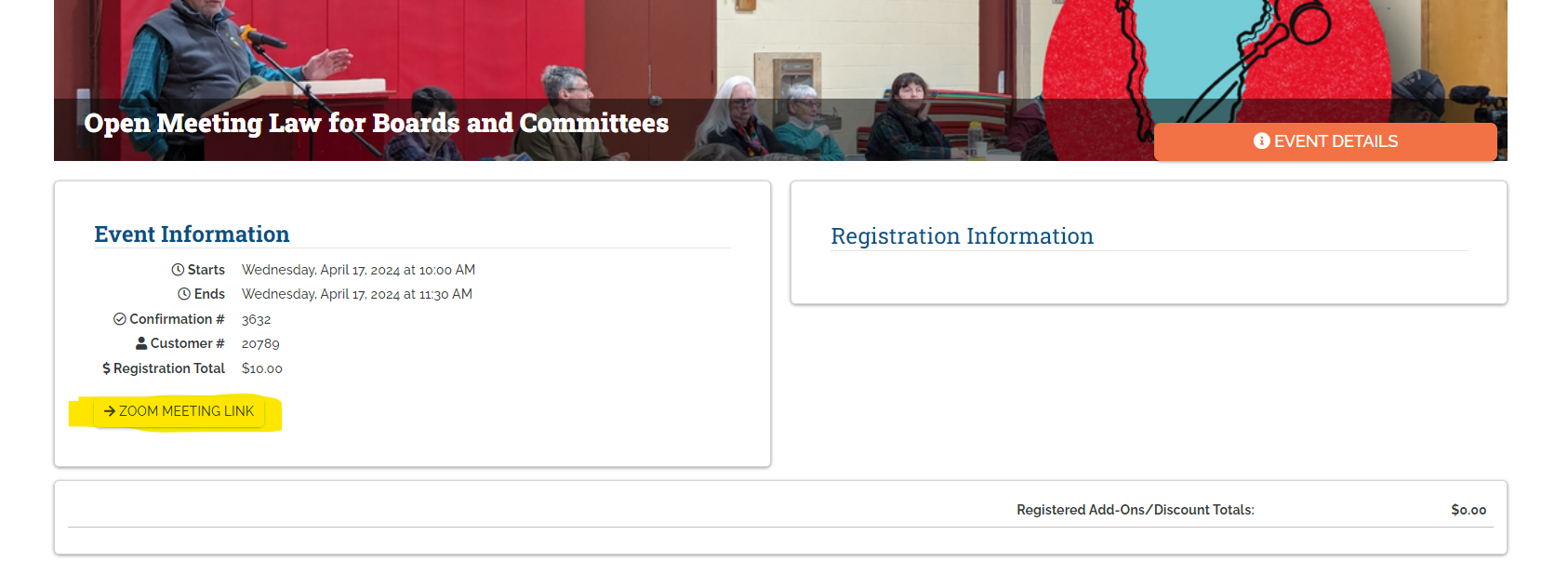
Legal inquiries can now be submitted and tracked through the Municipal Access Portal.
- Log in at vlct.org/login.
- Select Submit a Legal Inquiry in the first column of the Programs drop-down menu OR click any Ask a Question button or link then fill out the form to Send Us A Message.
- On the form, select Legal Inquiry in the Category drop-down list.
- Select your topic or Other in the Topic drop-down list.
- Fill in the rest of the form and press the Submit button in the lower right corner.
Note: You must select Submit a Legal Inquiry to have your question sent to the Municipal Assistance Center.
To track your inquiries, visit the Municipal Access Portal and navigate to the Messages link near the top of the page. You can see your history as well as start a new question from that section of the MAP.
You can now Send Us A Message and reach several VLCT service areas through the Municipal Access Portal.
- Log in at vlct.org/login.
- Click any Ask a Question button/link to be taken to the Send Us A Message form.
- On the form, select the relevant item in the Category drop-down list.
- Select your topic or Other in the Topic drop-down list. Topic options vary based on the selected category.
- Fill out the rest of the form and press the Submit button in the lower right corner.
Note: You must select Submit a Legal Inquiry in the Category drop-down list to have your question sent to the Municipal Assistance Center.
To track your questions, visit the Municipal Access Portal and navigate to the Messages section near the top of the left side grey menu. You can see your history as well as start a new question from that section of the MAP.
You can still contact VLCT staff directly by phone or email. You may also email info@vlct.org, however we do ask that you use the "General" category of the Send Us A Message form whenever possible.
We are now able to process credit card payments! In fact, a credit card may be your best option for some purchases.
- You have to log in to make a purchase.
- Membership rates are automatically applied for most items. Pricing for VLCT Member, PACIF Member, and Non-Member may be displayed on the product or event page, but only the price that applies to you will show in the cart when you check out.
- PACIF Members need to enter a discount code in the store to receive their reduced rate on products.
- You can still select $ Bill Me, but now you also have Credit Card and ACH options.
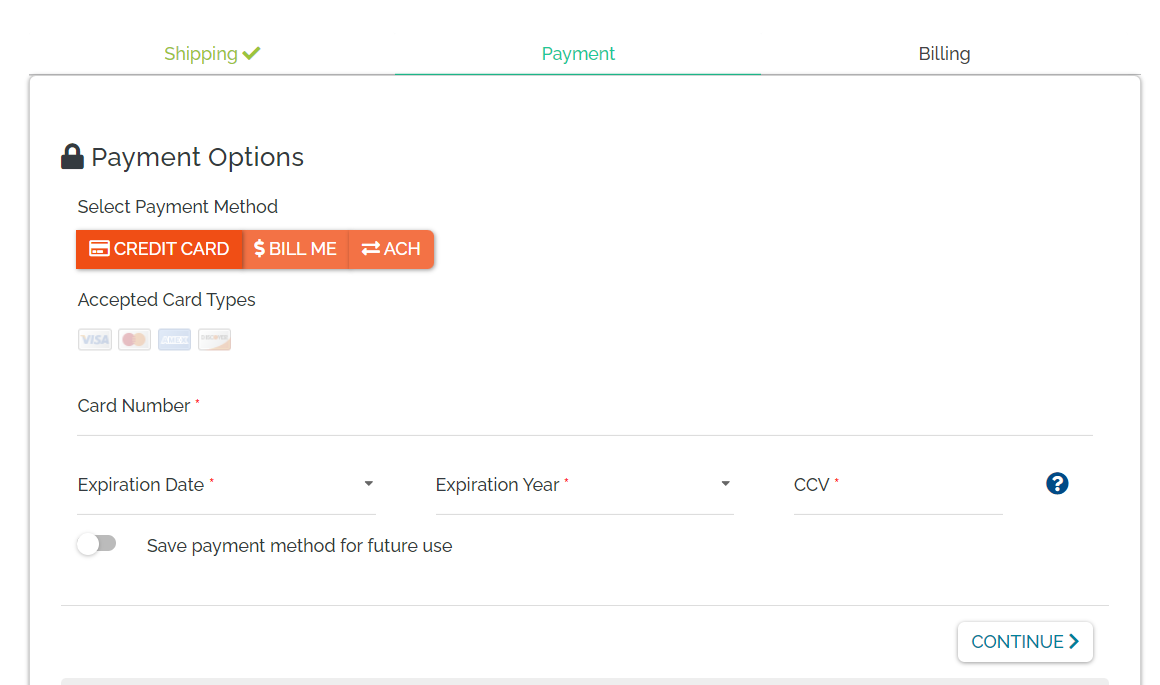
- Store items require payment prior to delivery. For digital products, your download link won't work until payment has been received.
- You'll have to go through the checkout process even for free items and events, but you will not be charged for them.
You are now able to update your email preferences to specify which communications you do (or do not) want to receive.
- Log in to the Municipal Access Portal.
- Click the person icon in the top right to navigate to your account.
- Click Profile.
- Select Communication Preferences on the right.
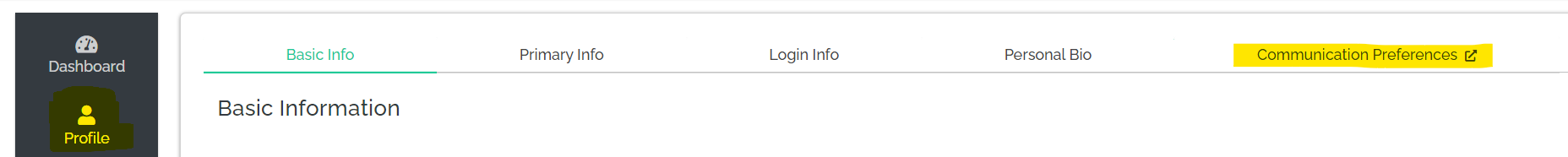
- Check or uncheck the boxes next to each option to update your email preferences.
- Click on the Save Changes button in the lower right corner.
Email Subscription Options
Critical News
Important, time-sensitive updates.
Legislative Alerts
Important, time-sensitive calls to action about legislation affecting local government.
Advocacy Chat
Reminders to register for the bi-weekly Advocacy Chats while the Legislature is in session (January-May or so).
Event & Training Announcements
Promotional emails for various VLCT trainings (but not Advocacy Chats or Town Fair). Training emails are customized based on the topic and relevance to your role. Unsubscribing will remove you from all event and training related emails.
Program Updates
Announcements about updates or additions to VLCT's programs.
Town Fair
Promotional emails for VLCT's annual conference, Town Fair.
VLCT Journal (monthly)
Monthly digital magazine featuring articles, updates, news, events, and more. Is sent on the third Thursday of every month.
VLCT News (bi-weekly)
Email digest with local government related news, events, and announcements from VLCT and other organizations. Is sent every other Tuesday afternoon.
Weekly Legislative Report
Legislative news email that discusses the status of legislation important to local government as it moves through the legislative process. Is sent every Friday afternoon, January through May. This subscription also includes the annual Preview in December and the Wrap-Up in May or June.
You're now able to easily find contact information for your municipal colleagues around the state, all in one easy place.
- Log in to the Municipal Access Portal
- Click the person icon in the top right to navigate to your account.
- Click Member Directory in the grey portal menu on the left.
- Search by name, organization/municipality, or position/role.
OR
- Log in to the Municipal Access Portal.
- Go the Quick Tools drop down in the main menu.
- Select Search the Member Directory (third column).
- Search by name, organization/municipality, or position/role.
Visit the new Store to see what products we have for sale now and check back to take a look for newly added items.
To make a purchase:
- Log in. You don't have to log in to view products, but logging in is required to check out.
- Click Store in the very top menu
- Search or select the product you want to purchase.
- Click Add To Cart.
- When you've finished adding items, select Checkout.
- Follow the prompts to make your purchase. You will be required to log in if you haven't already.
If you have questions about payment, see How have payments changed? above.